When the amount of data
is increased, you need to enlarge the data storage capacity of your
Mac machine by purchasing a new hard drive with its size greater than
that of the previous one. When you purchase a new hard drive (whether
internal or external), the whole memory is assigned as a single
partition. Therefore, you need to partition Mac drive into
required number of volumes in order to save different type of data
separately. Your data can be anything like, audio and video files,
professional documents, software, personal collection of pictures,
etc. Most importantly, the operating system installation requires a
separate volume.
| For resolving partitioning & formatting issues on Macintosh hard drives, we recommend use of this disk manager utility. |
Sometimes, it is seen
that people install operating system on a hard drive without
partitioning. In this situation, they have to repartition the same
hard drive when more data is to be stored. Disk Utility in Mac
operating systems allows splitting the hard drive into several
volumes anytime (during and even after OS installation) without data
loss. However, people have been notifying about a “Partition
Failed” error in Mac that is encountered while attempting to
repartition the hard drive. This error displays a message that
states:
“Couldn’t modify
partition map because file system verification failed.”
Therefore, it is
necessary to follow precautionary steps to resize the hard drive with
single partition and to create a new one.
- Launch to Disk Utility (Applications-> Utilities folder-> Disk Utility).
- In the left pane, select the target hard drive, and simultaneously go to the Partition tab in the right pane.
- Under Partition Layout area, click the graphical structure of the hard drive.
- Click and hold the bottom-right corner (where you can see three diagonal lines) of the drive structure, and drag the partition upward for shrinking its size.
(You can resize an existing Mac partition only if the hard drive is using GUID Partition
Table as the Partition Map Scheme. Therefore, before attempting to
resize it, first make sure the Partition Map Scheme used by the hard
drive is GUID Partition Table; check it under First Aid tab.)
If hard drive throws a
“Partition Failed” error, then move to Single User Mode
and follow the steps mentioned below.
- Restart the Mac, immediately press and hold Command + S keys to boot in Single-user mode.
- In the command prompt, run the command: /sbin/fsck/ -fy
- When the process is finished, type exit and reboot normally.
- Launch Disk Utility, Select the Disk and click ‘Verify Disk’.
Now, again go to the
Partition tab and try to partition Mac drive normally. Drag
the existing partition upward to trim some free space from it. Now,
use the trimmed space to create another Mac volume. Under Volume
Information area, specify a Name, choose a file system Format, and
size for the newly created partition. It is recommended to choose Mac
OS Extended (Journaled) format as the file system format for the
volume to make it boot enabled.
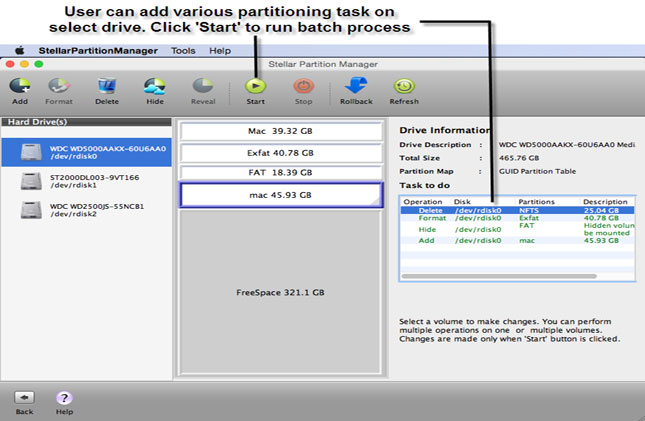










To fix Mac partition failed error it is a nice blog. This is very informative in which you can know the steps to fix this error. It describes several ways in which a user can easily fix this Mac error. To know more about the Mac error and its solution you can follow herehttp://www.maconlinesupport.com
ReplyDeleteSometimes we deleted our data by accident and did not to know how to get them back, but these data are very important to us, then maybe you need a kind of very professional Mac Data Recovery software which can easily restores the corrupted, damaged, deleted or formatted data from HFS, HFS+ file systems of Mac hard disks.
ReplyDeleteRead more:- http://www.softmagnat.com/mac-data-recovery.html
Mac Data Recovery software promises easy, fast and secure recovery of lost or deleted data from your Mac PC. It is the most reliable application software for your Mac OS X, as it recovers data from inaccessible or deleted Mac volumes even in most drastic data loss situations.
ReplyDeletesee more info:- http://www.recoverfilesdownload.com/mac-data-recovery.html/
Mac Internal File System Error is critical error after which all your computer activities gets interrupted. I too once encountered same error but thanks to Mac Data Recovery Software using which I was able to fix the issue.
ReplyDeleteThis comment has been removed by the author.
ReplyDeletehttp://www.partitionmagicmac.org/how-to-hide-reveal-mac-partition
ReplyDeleteHide & Reveal mac partition
There is a reason why I bought a Mac, it was not to be one of the cool kids that wanted the best of the best. No it was because of the music production I do on it. Hours and hours sitting in front of my Mac copying, pasting, moving, deleting, hour after hour just beating on my Mac in a endless assault to get my work done. That is the key part, my work. I work from home, it is great, but even if it is from home it is still work and it still needs to get done. So my Mac, I have it because it is fast, gets the job done and comes back for more.
ReplyDeleteBut what happens when it doesn't want to do those things anymore?
I move around massive amounts of information and yes even on the almighty Mac this can cause a problem after a while. Things fragment, programs get corrupted issues come up. My light speed Mac slows down to a crawl and all of the sudden I simply can not get any work done. Because I work from home there is no IT guy to call and ask to come fix it. No instead I have to figure out what is wrong. I am lucky, I did, but not after trying everything under the sun first and wasting countless hours looking for one program that can do what I needed instead of ten programs. One program to lead them all….okay that was a lame Lord of the rings reference, but that program was/is Detox My Mac. A simple to use program that did not just fix my issues, it put my Mac on overdrive again. A few clicks and my Mac was clean and ready to rock and roll again.
Read more here:- http://detox-my-mac.com?duhhf9265hskfhf98346
Wonderful, just what a blog it is! This blog has provided the helpful data to us continue the good work.
ReplyDeleteNZC Technologies
ReplyDeleteThank you for sharing this information, Its has help me to know more about Increase Volume On Mac
Me han salvado la vida Gracias por compartir tan valioso aporte Todo salió según las instrucciones Saludos desde PR
ReplyDeleteIndeed an informative post! Though partition failed error is a big thing, but it can be avoided. Apart from a number of Mac Partitioning software, you can use MacRapidizer to regularly clean your system.
ReplyDelete